When it comes to safely cooking foods to your desired doneness, a digital meat thermometer is a must-have accessory for all indoor and outdoor kitchens.
Wireless thermometers for grilling or indoor use are becoming more popular because they operate untethered. On wired meat thermometers, a chord sends a reading back to a base unit to give you a temperature reading on your meat.
Most wireless thermometers have a basic transmitter and receiver that use WiFi, Bluetooth, Radio Frequency (RF), or a combination of those technologies to transmit temperatures back to an included receiver or a smartphone.
The transmitter typically has wired probes with these meat thermometers. This is where the MEATER differentiates itself from other thermometers currently on the market. MEATER probes have no wires and are truly wireless as is the meat thermometer’s Block.
Through MEATER’s crowdsourcing campaign, we invested in the MEATER Block project a little over three years ago, with the anticipation of a cutting edge wireless thermometer cooking experience.
Apption Labs launched more than one crowdfunding campaign to fund development of the MEATER Probe and MEATER Block. After hopping on the bandwagon and paying for the wireless thermometer, we waited patiently as the project was delayed over two years past the anticipated release date.
Recently, Apption Labs finally notified us that the meat thermometer was ready to ship. After this long wait, we questioned whether the device was worth the slow fulfillment time.
The MEATER arrived safely within the window stated in the shipping notification. While unboxing the product, we started to think this wireless thermometer may have been worth the wait. The initial presentation of this device was quite impressive.
Opening the shipping box, we were greeted with a thank you card, a small quick start manual, and a business card with support email and website address. The meat thermometer also came with a pack of four bamboo coasters with a laser-etched MEATER logo.
The main device was packed inside of a simple, yet elegant, plain brown craft paper box with the MEATER Block logo on the front. Opening the inner box, a first glance at the wireless thermometer emanated a vibe of high quality, based on the appearance of the product. Opening the packaging was an experience similar to unboxing a new smartphone or tablet from a premium electronics company.
The MEATER Block housing is made from an attractive and sturdy bamboo, with a functional foldout metal stand. The Block is powered by four AA batteries, which were included in the package. The batteries are inserted from the back of the Block by opening a bamboo door that’s secured with a magnet.
A glass touchscreen interface on the right side of the Block allows you to power the device on and configure it to run via WiFi or in standalone mode.
Standalone mode allows you to use the MEATER Block as an independent device without WiFi, a smartphone, or a tablet.
Once configured for WiFi, the Block shows WiFi signal strength and MEATER Cloud connectivity, if configured. The device also displays battery level for the Block, and probe connectivity for the four MEATER Probes.
If the Block is configured for Standalone mode, cooking parameters are set up at the Block via the glass touchscreen. The screen shows cooking progress for each probe. Each probe has a number engraved into the “ambient temperature” end of the probe for easy identification.

Reading over the quick start manual to get the MEATER Block ready for its first cook didn’t take much time. The directions were clear and concise. Setup for the meat thermometer went without a hitch.
We set the MEATER Block up for WiFi broadcasting and the MEATER Cloud service. Now we could monitor the cook from the MEATER Block and remotely from a smart device.

We cooked two proteins that we would monitor on the WiFi meat thermometer: a whole chicken and a pork Boston butt.
After pre-heating the grill to 250ºF, we powered on the MEATER Block next to the grill, as the instructions directed. Everything connected, with a strong WiFi signal outside, the WiFi meat thermometer was ready to go.
The Boston butt went on the grill first as it would take longer to cook than the whole chicken. Turning a Boston butt into pulled pork that falls easily into delicious shreds of meat calls for precision. The pork breaks down to that consistency between 200ºF and 203ºF—it’s essential to have a meat thermometer to monitor this.
It should be noted that the MEATER app only allows setting the internal temp manually up to 203ºF. We set up a custom cook for this with a 200ºF finish temperature and alarm. The first meat probe thermometer was inserted to the recommended depth line—which indicates how far it should be inserted in the thickest part of the meat. Once on the grill, we observed the device measures both the internal temperature of the meat and an ambient temperature that the MEATER probes read from the outer end of the probe.
The MEATER does not measure ambient temperature as the grate temperature. Instead the MEATER measures ambient temperature as the temperature around the meat at about one inch from the surface.
This ambient temperature is affected by the grill’s temperature, but also by the surface temperature of the meat. The ambient temperature will almost always be different than the grate temperature.

MEATER uses this ambient temperature to calculate a suggested cooking time. It can take up to several minutes for the MEATER application to calculate the average cook time based on both the ambient temperature and the internal temperature of the meat.
If you open and close the grill, the MEATER app will recalculate your cooking time on the fly. We noticed that the app even recalculated cooking time based on the “stall” of the Boston butt, then recalculated again after the stall. This made for some pretty extreme swings in the calculated cook time over the course of the cook, but overall the initial cook time calculation was pretty close to what we expected—around 7 hours for this size cut.

While the Boston butt was cooking, we decided to test the meat thermometer’s capabilities by cooking a burger on a separate grill, about 20 feet away. We chose a 3/4-inch thick patty for this test, using the ground beef preset with a medium finish temperature in the MEATER app.
From about 20 feet away, we were surprised that the MEATER block held strong to the Bluetooth connection. Monitoring the hamburger’s temperature and suggested cook time with a smartphone, we cooked and then removed the patty as instructed by the MEATER wireless thermometer app.
When the burger was done, plated, and cut it in half for inspection, we were happy to find that the 145ºF medium setting produced a perfect, evenly finished burger.


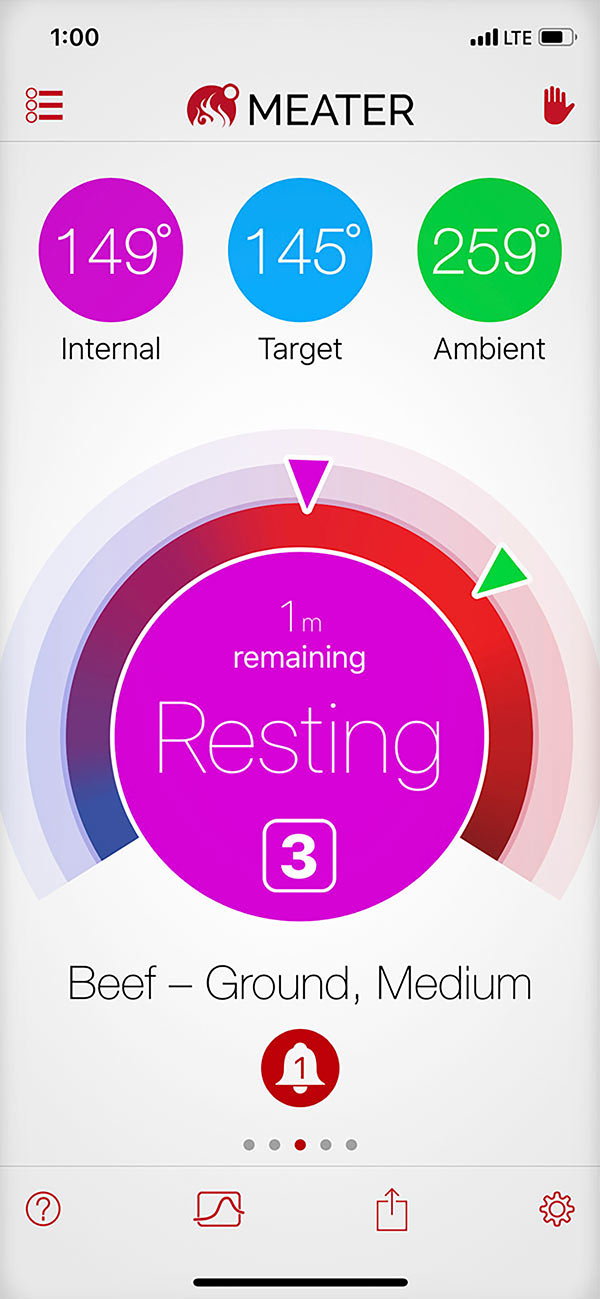
The Boston butt continued to cook steadily and eventually broke through the stall at around 165ºF according to the wireless thermometer.
It was now time to add the whole chicken, so both proteins could finish around the same time.
Using the poultry preset for a whole chicken in the MEATER app, a meat probe thermometer was inserted into the breast of the chicken using the recommended depth indicator line on the probe.
Adding the cold chicken next to the almost finished Boston butt, we noticed the ambient temperature on the Boston butt adjusted downward immediately—as we expected. The app started the cooking time calculation for the chicken and began to recalculate the cooking time for the Boston butt. The wireless thermometer’s calculation for the chicken turned out to be about 1 hour and 45 minutes, as expected for the weight of the bird. The recalculated cooking time for the Boston butt, according to the meat thermometer, added about an additional 30 minutes.
Item Specs: The MEATER Block*
- Wireless Thermometer Base with Four MEATER Probes
- Product Dimensions: 22 x 21 x 7cm
- Real wood (bamboo) case
- OLED display with touch capacitive control
- Built-in speakers for audible alerts
- Device compatibility: MEATER Block supports Android Devices with version 5.0 or above and Bluetooth 4.0+ and iOS Devices with version 10.0 or above and Bluetooth 4.0+
- Bluetooth range In Oven, Pan, or Gas Grill: 33ft/10m; In BBQ or Smoker: 10ft/3m. The Block itself can be added onto your WiFi network to give you coverage over MEATER Link as far as your WiFi stretches
- When connected to MEATER Cloud over WiFi you can access your cooking data on your device anywhere you have an internet connection
- Internal sensor max is 212ºF (100ºC). Temperatures above the maximum may potentially damage MEATER
- The ambient sensor max is 527ºF (275ºC). Temperatures above the maximum may potentially damage MEATER
- Probes last 24+ hours per charge
- 4 x AA battery operation: 50 hours
- USB Power: 5V 500mA minimum required (Micro USB cable and power adapter not included)
- USB Power does not recharge MEATER Block batteries
- USB Power takes priority over battery power
- MEATER Cloud also connects to Alexa
- Limited 1 year Warranty
*Specs from quick start manual in package and FAQ section of manufacturer website.
The MEATER Block: Temperature Data
Accuracy of meat probes measured:
- Ice bath: All probes registered perfect 32ºF
- Boil Test: This cannot be confirmed since the MEATER app limits the temperature to 209ºF to avoid damage to the probe.**
- Tests against the Thermapen MK4 showed the probes to be within 1ºF of accuracy at several temperatures throughout testing.
**NOTES ON ACCURACY from the MEATER website FAQ: We take the core behavior of our probes (measuring temperatures) very seriously. All of our probes internal temperature sensors are calibrated to 0.5c using certified tools to ensure accuracy. They are then benchmarked to sous vide measuring tools and other competitor devices to ensure our readings are accurate. There are some variables that can also affect these readings, such as probe placement and meat thickness. Ensure that the probe is in the thickest section of your meat in all cooks. If the probe is close to the surface on one side, then you might find your meat does not reach the doneness level you expected. Very thin meats (thinner than an average chicken breast) will often be a challenge with the MEATER where perfect probe placement becomes a lot harder.
The MEATER Block: What We Loved
This wireless thermometer is in a class of it’s own. The lack of wires means less hassle—and the ability to monitor internal temperatures of meat on a rotisserie, something no wired thermometer offers.
We found The MEATER app and the MEATER Block easy to install and set up. Each of the modes worked well, including the standalone mode. The ability to operate in standalone mode without WiFi is a nice touch for those that don’t need to connect to WiFi or use the MEATER app on a device.
When connected to the MEATER Cloud, this thermometer offers endless range as long as you have internet access to your smart device.
The cooking presets in the MEATER app produced excellent end results cooking the meats we tested. The support videos in the app and on their website are helpful, and an excellent addition to the mix.
What Could Be Improved
Connectivity. The biggest issue with these probes are that they disconnect from the app on a regular basis, that’s unacceptable. Add to that, the range is pretty limited. For those reasons alone, despite it being a great concept, it’s hard to recommend this unit.
It would be a nice addition to have a dedicated grate probe to monitor the grill’s temperature separately from the ambient temperatures monitored by each probe.
After adding other meats later during the cook, the ambient temperature forced recalculation of total cooking time for the existing meat already on the grill. Initially, the new suggested time of completion was a bit scary adding hours to our cook. However over time, the recalculation of the cook time trues up and becomes more accurate. This ambient temperature-based recalculation of cooking time could encourage a new griller to panic and make unnecessary temperature adjustments to their grill or smoker so dinner is done on time.
The numbers engraved into the meat probe thermometer ends could use more contrast since they can be difficult to read. It would be nice if the numbers were black for easy reading.
Finally, the thickness of the probe itself is troublesome. It leaves a hole in a steak, burger, pork loin, etc. like as if it had been shot with a .22 caliber rifle.
The MEATER Block: Who It’s For
If you’re a gadget junkie and want the latest in truly wireless cooking technology this meat thermometer is probably something you would be interested in.
This wireless thermometer could also be helpful to people new to grilling and outdoor cooking, because the built-in cooking presets for common cuts is quite helpful and accurate. Regardless of your level of outdoor cooking experience, the MEATER will help you cook food more safely and accurately than with no internal temperature monitoring.
Final Thoughts
After waiting such a long time to receive the wireless thermometer, we were skeptical about how it would perform.
Our lackluster opinion of the original MEATER single probe meat thermometer was only slightly improved. This emerging technology has some limitations, but once the bugs are worked out there’s real potential here. For now, (June, 2019) we’re holding off on recommending this unit.

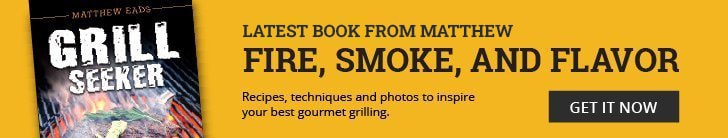

When was this review written? How old is it?
This is a review from 2019. The unit may, or may not have gotten better since then. They haven’t reached out with an offer to review their newest offerings.