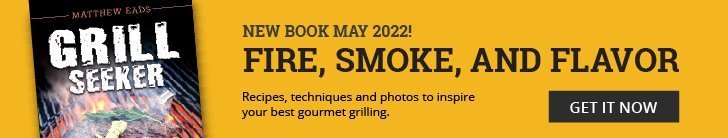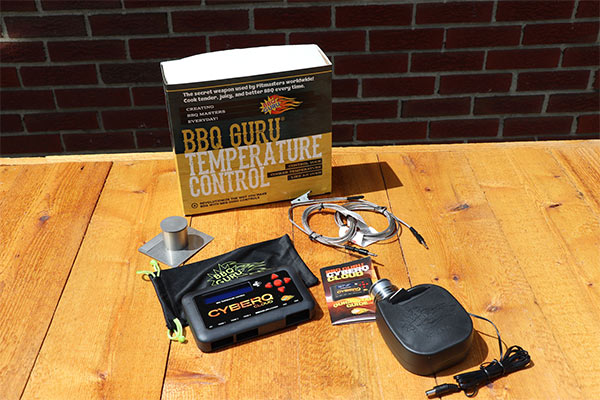BBQ Guru CyberQ Cloud Review
The BBQ Guru CyberQ Cloud is a Wi-Fi thermometer/ pit temperature controller for use with wood and charcoal-fired grills or smokers. Controllers provide a means to control your cooking temperature by regulating airflow through your cooker with the use of a power draft blower (fan). Controllers work to maintain a pit temperature that you select.
The BBQ Guru CyberQ Cloud ships with one pit temperature probe. This probe will measure the cooking temperature inside your grill or smoker. One food probe will measure the internal temperature of what you’re cooking. The CyberQ Cloud also ships with a BBQ Guru Pit Viper power draft blower (fan), the CyberQ Cloud control unit, a multipurpose mounting bracket and a quick start guild. You will also receive an adapter which you will use to connect your Pit Viper power draft blower to your grill or smoker. BBQ Guru offer several options for this connector depending on which grills or smokers your using. You do have the ability to add two additional food temperature probes bringing the total to 3 food probes and 1 pit temperature probe.
The BBQ Guru CyberQ Cloud runs on a 110v outlet. The AC power 12V US adapter is included. It can be also run with an external 12v battery which is purchased separately. It is equipped with two strong magnets on the control unit which allows you to affix it to a cool metal surface.

You can monitor and control the BBQ Guru CyberQ Cloud with Amazon Alexa. Please note we did not test this feature. Our cooking tests were conducted on both a large Big Green Egg as well as a Weber Smokey Mountain.
There are several ways to connect to and control your BBQ Guru CyberQ Cloud:
Manual Set Up
Monitor and control your cook directly on BBQ Guru CyberQ Cloud using the LCD control panel.
HotSpot Setup
Use this mode to have your Wi-Fi enabled devices connect directly to the BBQ Guru CyberQ Cloud. This is helpful in the initial setup of the device. You also use HotSpot Mode to connect your BBQ Guru CyberQ Cloud to your home Wi-Fi then on to the Share My Cook Setup.
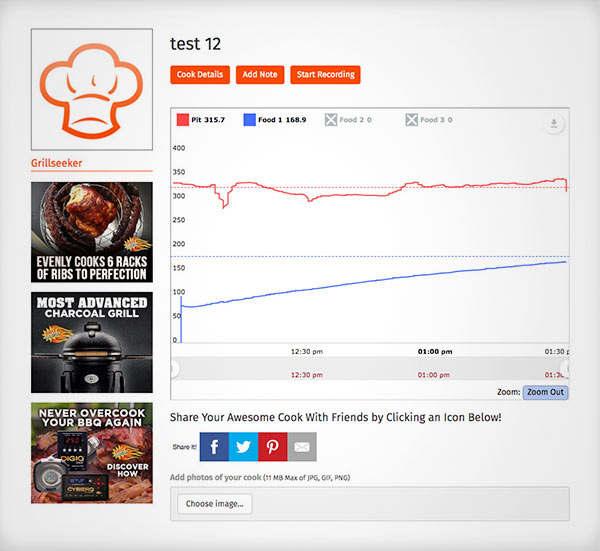
Share My Cook Setup
Use Sharemycook.com to monitor, control and record your cooks from your Wi-fi enabled computer, tablet, or smartphone. There is no app available for the BBQ Guru CyberQ Cloud. You will be connecting to Sharemycook.com via your web browser. This is where you will create new cooks. Your cook information and graphs will be stored in your sharemycook.com account. You can download your cook graphs in several formats if you wish. There is also the ability to add cook notes and addition information.
Item Features:
- Cable Max Temp: Max 500°F
- Cable Length: 6’
- Probe Sensor: Thermocouple
- Wireless: Wi-Fi Radio: 2.4 GHz, IEEE Std. 802.11g™, Wi-Fi® certified
- Email and text alert capability
- Units: °C/°F switchable
- Sensor operating range: 32-475°F with +/- 2°F
- Charger/AC Power: 12V US adapter (included) Runs on 100-240VAC (for worldwide use) or 12VDC for automotive supply use
- Display: 16 character by two line backlit LCD display
- Open lid detection senses when the pit’s lid is open to minimize the temperature disturbance and recover quickly to the setpoint, can be turned on/off (default is ON)
*Specs from manufacturer web site: https://www.bbqguru.com/
What We Loved

There are quite a few things to love about the BBQ Guru CyberQ Cloud. It has a great depth of features and options that give the ability to tailor the temperature control of your grills or smokers. The power draft blower is equipped with an adjustable damper. This feature allows the user to make fine adjustments in airflow of their grills or smokers if needed. This can be used to correct for natural drafts that may affect cooking temperature. This damper can also be used to stop the oxygen flow at the end of the cook to extinguish the fire. BBQ Guru offers two sizes of power draft blowers to accommodate different size grills or smokers. The BBQ Guru CyberQ Cloud is also able to run a second fan with the use of an additional splitter cable to accommodate smokers with large fireboxes.
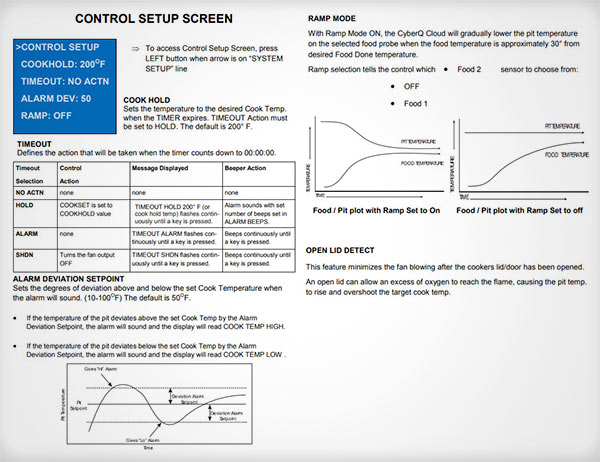
The BBQ Guru CyberQ Cloud also has several other programmable features to assist you in creating a perfect cook. The Open Lid Detection: senses when the grill or smoker lid is open to minimize the temperature disturbance and recover quickly to the setpoint while avoiding temperature spike causes by the introduction of oxygen due to opening the lid.
A Cook Hold Setting: which lowers the pit temperature to a desired temperature when a set timer expires.
The Ramp Mode: With Ramp Mode ON, the CyberQ Cloud will gradually lower the pit temperature when the internal food temperature is around 30° from set selected food done temperature. This feature assists you in reaching the food done temperature without overshooting it.
We strongly recommend reviewing the CyberQ Cloud User Guild which is available online: https://www.bbqguru.com/content/pdf/BBQGuru-CyberQCloud-Manual-rev10.pdf
All of these features and how to operate them are explained there.
What Could Be Improved
Our biggest issue with the BBQ Guru CyberQ Cloud is the lack of having a dedicated app. Managing the controller from a phone on a web browser has a few rough spots. During the initial set-up the “share to social media” menu was constantly in the way, making things difficult. We recommend doing the initial set up on your desktop.
At times, when attempting to start a new cook on our mobile device we could not immediately scroll down to the “Save and Start Recording” button. Eventually we were able to do so, and to be fair we couldn’t determine if this was the fault of the website or possibly our connection speed.
Who it’s For
The BBQ Guru CyberQ Cloud is a good fit for backyarders and competition cooks alike. It seems many of the programmable features are tailored more towards the competition BBQ cook, but backyard enthusiasts will certainly benefit from these features as well. If you’re looking to better control your cooking temperature in your grills or smokers this unit certainly fits the bill.
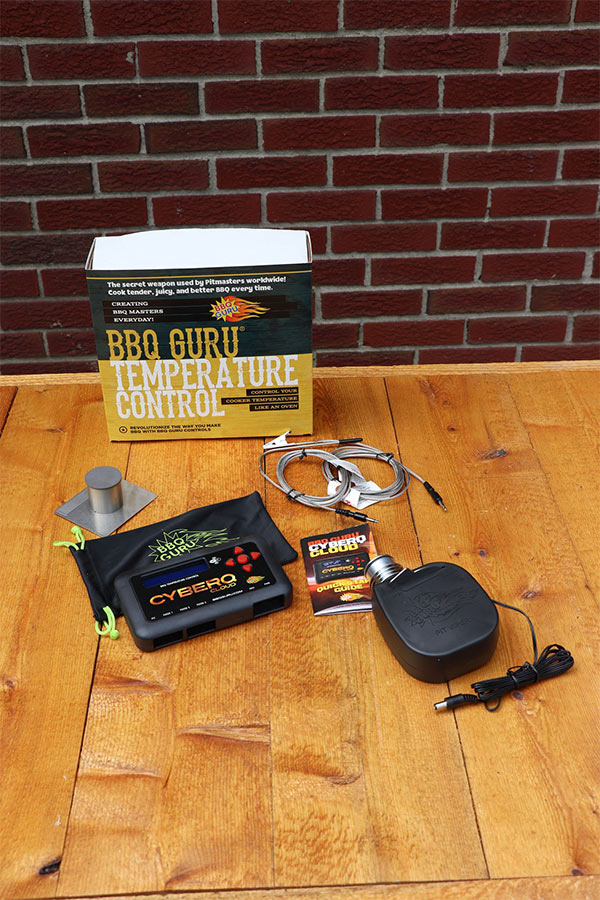
Final Thoughts
The BBQ Guru CyberQ Cloud is a well-built controller with a ton of added features and expandability. You may need to spend a little time getting familiar with this unit and all it can do, but the more we tested this controller the more we enjoyed working with it. The bottom line is this is a solid pit temperature controller for your wood and charcoal grills or smokers and we have no reservations about recommending it.